PDF Viewer
The PDF Viewer component allows you to display PDF files in your Spaces.
PDFs must come from a public URL configured with cross-origin resource sharing (CORS), or from a signed URL. Learn how to enable CORS on your Amazon S3 buckets in order to display your PDFs in the component.
Ways to use a PDF Viewer
Read PDFs in a Published Space
You can add a PDF Viewer component to your space and configure it to allow end-users to view and turn through the pages of a PDF.
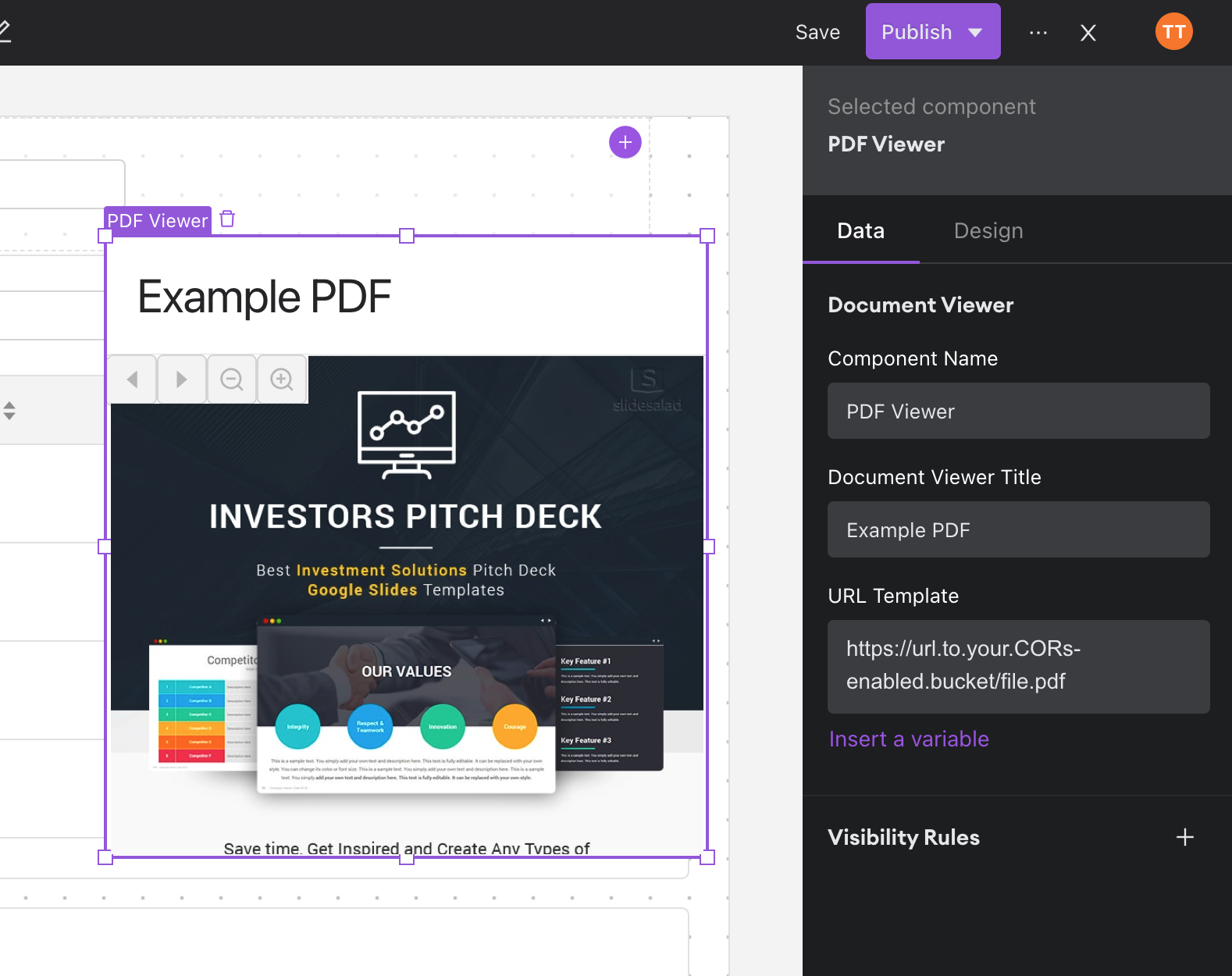
Configuring your PDF Viewer
Data
A URL template and the full path to a PDF contained therein must be provided to display the PDF.
Title and Name
The "Name" is a reference which displays in edit mode in the main canvas and in the component tree. "Title" is the text displayed in the header of the component in both the editor view and published view.
Visibility Rules
You can create visibility rules that will determine when this component is visible and able to be interacted with.
Design
You can see design attributes and set how overflow content is displayed.
Updated about 1 year ago
