S3 Uploader
The S3 uploader component allows you to upload files into your S3 bucket with. This component lets you build tools that can upload files.
Ways to use a S3 Uploader
Upload images to be displayed
If you're uploading images, you can bind an image component to your s3 bucket to display what is being uploaded.
Example:
You’re building a tool to manage the promotional banner displayed in your app. You add an S3 uploader that will allow the user to upload new banner images. Then, you bind an image component to the S3 bucket, so that the user can preview the image they just uploaded.
Store docs and other files
Build tools for storing all types of files.
Example:
You need a tool to store scanned employee documents for HR records. You can use an s3 uploader here and then bind a table to the s3 bucket so that users can browse through uploaded files.
Configuring your S3 Uploader
Data
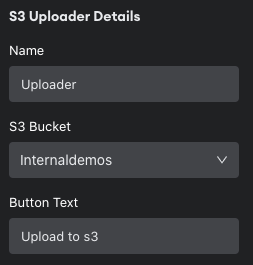
Simply select the S3 bucket that you want your files to be uploaded to (after you've connected s3).
You can customize the button text and add an optional icon.
Visibility Rules
You can create visibility rules that will determine when this component is visible and able to be interacted with.
Effects
You can customize the effects attributes of the S3 Uploader component.
Design
You can customize the design attributes of the S3 Uploader component.
Updated about 1 year ago
