Supabase
Note:
You cannot connect to Supabase using our PostgreSQL data source.
Grab your Supabase credentials
Log into your Supabase account and go to Settings > Database > Connection info.
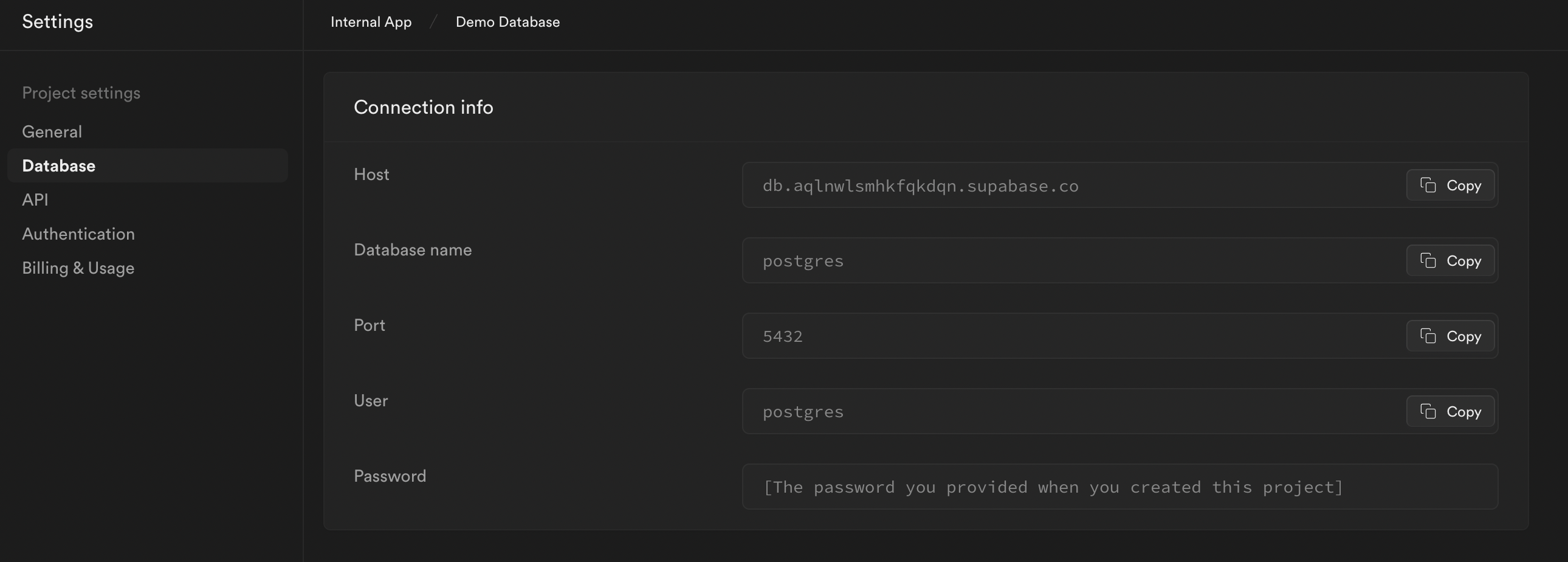
Go to Internal
Log into Internal, go to Company Settings > Data Sources > Add Data Source. Then, choose the PostgreSQL data source and add your Supabase credentials.
- Display Name: Give your data source a name for use within Internal (e.g. Supabase database)
- Host: The hostname or IP address of your data source.
- Port: Port to connect to. By default, this is prefilled with standard values (PostgreSQL:5432).
- Username: Credentials for this data source.
- Password: Credentials for this data source.
- Database: The name of the database (this must match the actual name of your PostgreSQL database).
What happens when you connect
When you connect Supabase to Internal, we'll generate the following for you automatically:
- A list, get, insert, update, and delete function for each table in the database (if the connecting user account has these privileges). List/get functions read data from your tables and allow you to display that data in components - think of these as prebuilt SQL queries, so you don't have to write queries for everything.
Note:
Functions will not be generated if no primary keys are found in the connected database.
Additional Settings
Check out more settings available for PostgreSQL.
Updated about 1 year ago
